Azion HTTP Error Status Codes
While using third-party web services implemented and hosted on Azion you may encounter some common web and server errors. These errors can be related to a bad request or missing content, authentication issues, servers malfunctioning, among others.
To inform you of these errors, you’ll receive a message similar to this:
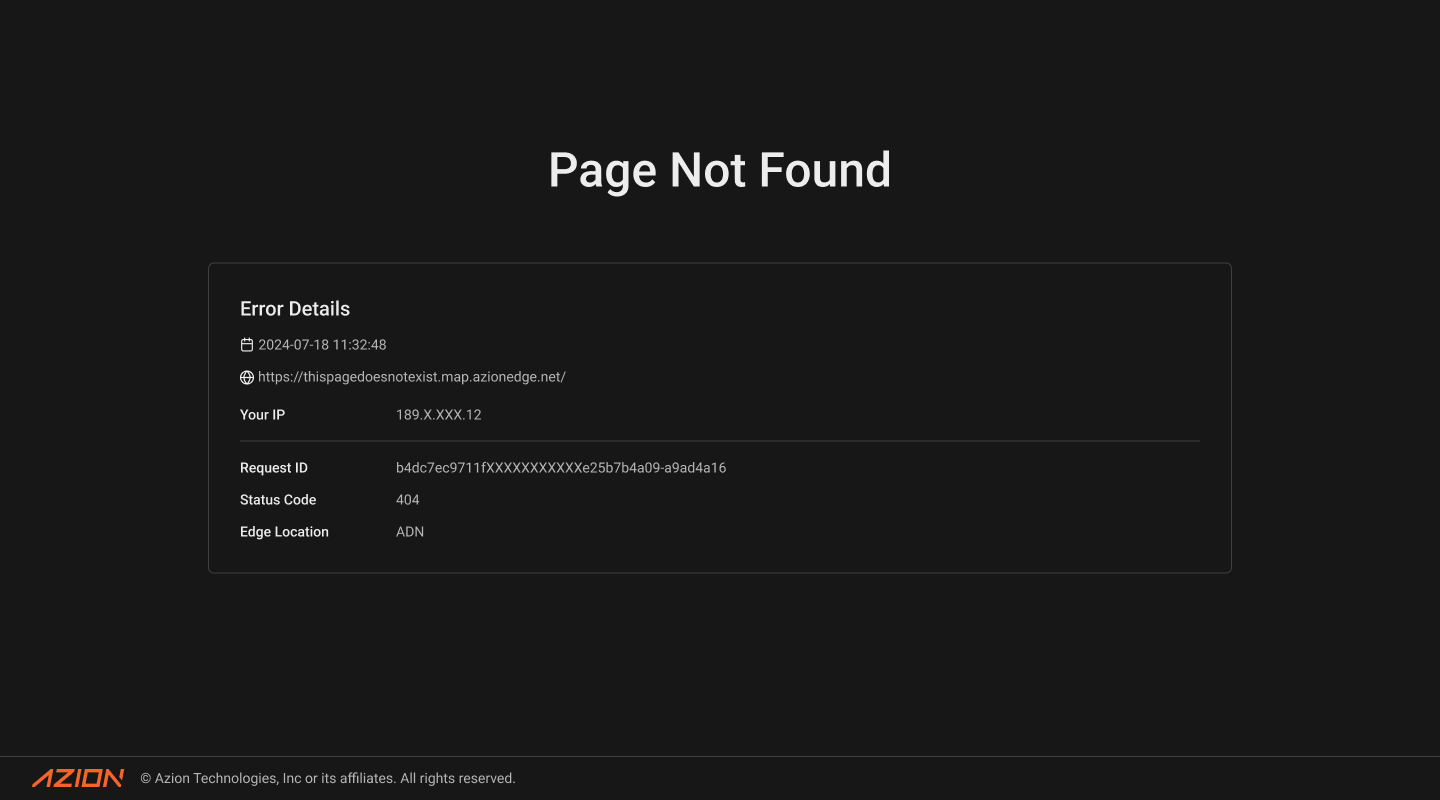
- The Title is a textual representation of the received HTTP status code. Example:
Page not Found,Forbidden, orInternal Server Error. - The Error Details section provides you the information related to the error, including:
- Timestamp: the date and time when the error occurred and the response was returned to the user.
- URL: the page (URL) accessed by the user that generated the Error Status Code.
- Your IP: the public IP of the client that connected to the edge.
- Request ID: a unique identifier for your request. It can be used for further investigation or support.
- Status Code: the HTTP status code that indicates the specific type of error encountered, related to the page’s title.
- Edge Location: the Azion’s edge location that processed your request.
When Azion’s system returns an error page, it could be related to configurations, authorization mechanisms, or a failing connection with the third-party web services you’re using. For example, when your bank or e-commerce application is hosted in Azion. To check Azion’s platform health status, access Azion status page.
What do Azion system errors mean?
These are the most common web and server errors and how to solve them.
400 Bad Request
This error indicates that the server can’t or won’t process the request due to a client error. Some common cases are malformed syntax, invalid request message framing, or misleading request routing. Summarizing, the server couldn’t understand the request due to incorrect formatting or invalid data provided.
Some common examples:
- Host header without the
:. In the following example, it would beHost: example.com.
GET / HTTP/1.1Host example.comContent-Length: 9123456789- Difference in bytes between
content-length(size of the message body, in bytes) and the content (message body). In the following case, the message body has 14 bytes.
GET / HTTP/1.1Host: example.comContent-Length: 912345678901234- Two spaces between the URL and the protocol specification. In the following example, there’s an extra space between
sampleandpage.
GET /sample page HTTP/1.1Host: example.comHow to solve it
- Confirm if the data you must send is properly formatted and is valid before retrying your request: URL and query parameters, body request data, and valid credentials or tokens, among others.
- Open an incognito tab and try loading the page again.
- If the issue persists, contact the site owner.
403 Forbidden
This error typically happens when access is restricted to authenticated users or when you don’t have the required permissions to access the requested resource. In this case, the server understands the request but refuses to authorize it.
How to solve it
Some ways to troubleshoot this error:
- Check if the URL you’re trying to access is correct and doesn’t contain typing errors.
- Verify if the page or application requires authentication and if you’re logged in with the correct credentials.
- Clear your browser cookies and cached data.
- Disable any browser extensions that could block or interfere with your request.
- As the access is restricted, contact the site owner for assistance.
404 Not Found
This error indicates that the server couldn’t find the content or resource you’re looking for. This usually happens because:
- The URL is typed incorrectly.
- The resource has been moved or deleted.
- The link is outdated or broken.
How to solve it
Some ways to troubleshoot this error:
- Check if the URL you’re trying to access is correct and doesn’t contain typing errors.
- Refresh the page to see if it resolves the issue.
- Ensure that the link is current and hasn’t been altered.
- If you’re looking for specific content, try searching for it using the website’s search function or a search engine. This can help you find the resource if it has been relocated.
- Clear your browser cookies and cached data.
- If the issue persists, contact the site owner.
406 Not Acceptable
In this case, the server can’t generate the response as requested by the user. Generally, it’s related to the content types or languages specified in the Accept headers. For example: the user requests a specific type of content (like JSON or XML) or language, but the server can’t provide that type or language.
How to solve it
Some ways to troubleshoot this error:
- Check the URL you’re accessing and any parameters you might be passing along with the request.
- Use a different browser or device. Browser-specific issues or device configurations can lead to unexpected errors.
- Wait and retry. Occasionally, the server might be temporarily unable to fulfill requests due to maintenance or other issues.
- Clear your browser cookies and cached data.
- If the issue persists, contact the site owner.
410 Gone
This error states that the requested resource existed previously but has been deliberately removed, with no forwarding address, and won’t be available again. For example: if you’re looking for a section on an e-commerce and get a 410 error, it means the page has been shut down for good and it won’t be available again.
How to solve it
Some ways to troubleshoot this error:
- Check if the URL you’re trying to access is correct and doesn’t contain any typos.
- If you’re looking for specific content, try searching for it using the website’s search function or a search engine. This can help you find the resource if it has been relocated.
- Frequently, there is no immediate resolution available because the resource is no longer accessible.
- If the issue persists, contact the site owner for further information.
429 Too Many Requests
This error indicates that the user has sent too many requests in a given amount of time. As a common practice, web administrators establish a rate-limiting configuration to prevent abuse or overload, ensure fair resource usage for all users, and generate this error when the threshold is exceeded.
How to solve it
The simplest solution is to wait a few minutes and then retry your request. This allows the server’s rate limit to reset, and you can try again. If you have any questions or if the problem persists, contact the domain owner for further assistance.
500 Internal Server Error
This error means that something has gone wrong on the server’s end while trying to process your request but it can’t specify what the exact problem is or it doesn’t know how to handle it. It could also be unexpected handling by the application on the origin (backend).
This status code is a generic error message that often indicates issues with server configurations, code errors, or unexpected conditions that prevent the server from fulfilling the request properly.
How to solve it
A 500 Internal Server Error usually requires action on the server’s end to be fixed. In this case, you can refresh the page, clear browser cache and cookies, wait for a while, and check for updates from the website’s support or status page as options while the server is able to process your requests adequately.
If the issue persists, contact the site owner to confirm that the system is stable or lacking exception handling.
502 Bad Gateway
The HTTP status code 502 Bad Gateway occurs when one server, acting as a middleman between you and another server, encounters an issue while trying to fulfill your request. It could be due to the other server being down, overloaded, or not responding correctly.
How to solve it
Some ways to troubleshoot this error:
- Refresh the page to see if it resolves the issue.
- Wait and retry. Occasionally, the server might be temporarily unable to fulfill requests due to maintenance or other issues.
- If multiple websites or services return error 502, it might indicate a broader internet or network issue.
- If you have any questions or the problem persists, contact the domain owner to confirm that the system is stable.
504 Gateway Timeout
This error occurs when a server, acting as a gateway or proxy, fails to receive a timely response from another server it relies upon to fulfill a request. This delay causes a timeout, preventing the gateway server from delivering a response in time to the user.
How to solve it
Some ways to troubleshoot this error:
- Refresh the page to see if it resolves the issue.
- Wait and retry. Occasionally, the server might be temporarily unable to fulfill requests due to maintenance or other issues.
- If multiple websites or services are giving you a 504 error, it might indicate a broader internet or network issue.
- If the issue persists, contact the site owner.
508 Loop Detected
This error indicates that servers are sending requests back and forth to each other in a never-ending loop, which prevents the request from being completed.
How to solve it
Some ways to troubleshoot this error:
- Clear your browser cookies and cached data.
- Use a different browser or device. Browser-specific issues or device configurations can lead to unexpected errors.
- Wait and retry. Occasionally, the server might be temporarily unable to fulfill requests due to maintenance or other issues.
- If the issue persists, contact the site owner.