Accelerate Applications and APIs with Edge Computing
Application acceleration is vital for modern web architectures, enhancing application and API performance. Intelligent caching, based on dynamic identifiers like query strings and cookies, allows for tailored content delivery. Special configurations handle various HTTP methods, including POST and OPTIONS, enabling rapid, reliable responses, especially during high traffic, and leveraging intelligent caching and request routing to manage and secure sensitive transactions.
This solution is ideal for developers and organizations aiming to enhance transactional API performance and ensure compliance with PCI and other regulations. Application acceleration integrates seamlessly into edge computing strategies, enabling secure, compliant, and expedited data handling for improved scalability and reduced server load.
Application acceleration architecture diagram
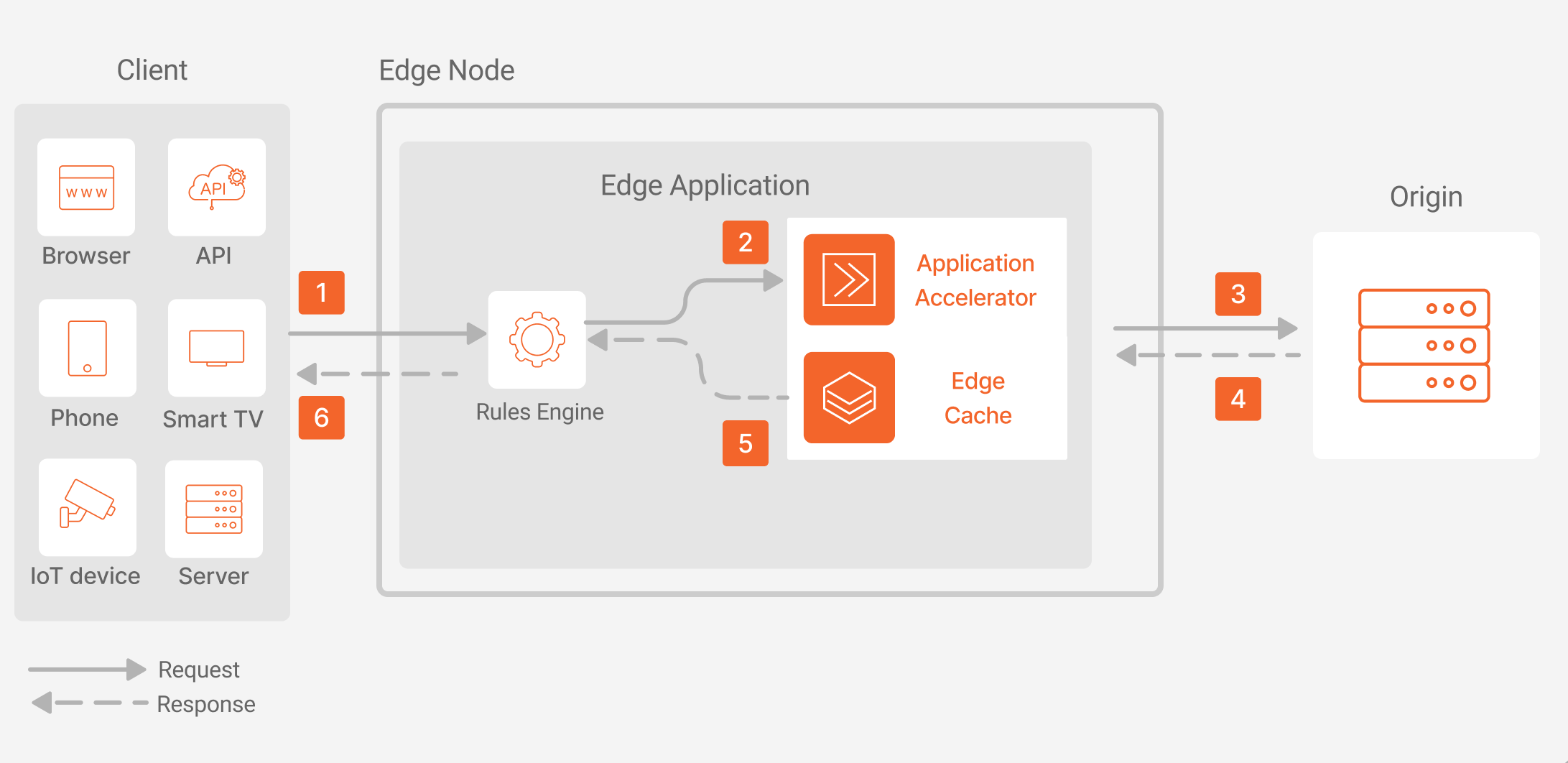
Application acceleration dataflow
- A client initiates a request to a domain associated with an edge application.
- The edge node processes the request through the Rules Engine, which evaluates cache policies. Depending on the rules set:
- The request may bypass the cache and be sent directly to the origin server.
- A TTL (Time to Live) of 0 could be set for the cache, allowing simultaneous responses to manage high-traffic scenarios effectively.
- POST requests, which typically bypass the cache, can be configured for microcaching by hashing the response, enabling efficient caching even for dynamic content.
- A cache key generated based on dynamic content identifiers can create multiple ephemeral cache variations, allowing for the delivery of the appropriate content variation if found in the cache.
- The Edge Cache layer checks for the existence of the cache key. If the content is cached and a match is found, it’s delivered to the client. If not, the request proceeds to the origin server using the most efficient path available, which may include multiple paths to ensure reliability and speed.
- The origin server processes the request and sends the content back to the edge node.
- The edge node caches the content, if applicable, and the cache key is added to the X-Cache-Key HTTP header in the response.
- The content is delivered to the client, completing the request-response cycle.
Components
- Edge Application contains delivery and cache policies, rules to automate cache policy assignments based on content type, and determines how content is cached.
- Edge Cache allows for configuring scenarios where specific cache policies are enforced, providing granular control over content delivery.
- Rules Engine allows for configuring scenarios where specific policies are enforced, providing granular control over delivery.
- Application Accelerator allows the configuration of the Advanced Cache Key feature to generate several protocol optimizations and different cache object identification.
- Domains are used to register a custom domain with Azion, enabling the delivery of applications at the edge.
Implementation
Create an edge application.
- On Azion Console create an application using the + Create button on the top navbar.
- Use the Azion API to create an edge application.
- Use the Azion CLI to create and deploy an edge application.
- Create a domain and associate it with the edge application:
- On Azion Console, create a domain using the + Create button on the top navbar.
- Use the Azion API to create a domain.
- If you created an application through a template or the Azion CLI, the domain is created for you.
- Set up the advanced cache key configurations: configure a cache policy based on query strings or cookies.
- Select the Allowlist, Blocklist, or All Variations options.
- List the query strings or cookies you want to either differentiate or not within the cache key.
- Enforce cache policies in specific scenarios: use Rules Engine to enforce specific policies based on various conditions. Create a rule for Cache setting and apply the appropriate cache policy to the desired scenario.
- Point domain to Azion: update your DNS settings to point your domain’s CNAME record to the Azion endpoint provided for your domain.
- Test and monitor: after configuring your content delivery, thoroughly test the content delivery to ensure it’s functioning as expected and monitor incoming access.
- Make adjustments to cache policies or other configurations as needed based on performance metrics and user feedback.