
Azion Named a Leader in G2 Winter 2026 Reports
Azion is a Leader in CDN & High Performer in 6 security categories in the G2 Winter 2026 Reports. With 100% user satisfaction, see how our web platform delivers ultra-fast performance & enterprise-grade security. Try free.

DEC 8, 2025 • 5 min read

Azion Object Storage: how to store and deliver data at global scale
Discover how Azion Object Storage enables global-scale data storage and delivery with low latency, S3 compatibility, and predictable costs, all integrated into a distributed infrastructure for modern workloads.
JAN 29, 2026 • 8 min read



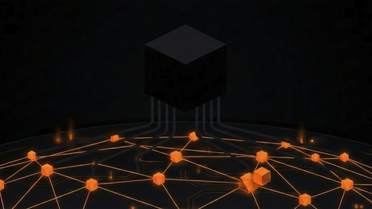
From Cloud Training to Global-scale AI Inference: Implementing LoRA and Serverless GPU Architectures on Azion
Centralized cloud inference breaks down for generative AI: latency spikes, inconsistent UX, and fragile failover. This article explains how LoRA enables lightweight adaptation and how serverless GPU at the edge (Azion) delivers global-scale, low-latency inference with automation, standardization, and real-time observability.
JAN 22, 2026 • 5 min read


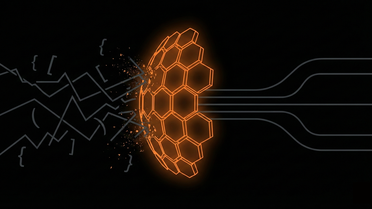
OWASP Top 10:2025 – Why Your Security Must Move to a Programmable Infrastructure
OWASP Top 10:2025 shifts AppSec from code-level mistakes to architectural and supply-chain risks. Learn why legacy WAFs fall short and how a programmable infrastructure approach (WAF + Functions + bot and rate controls) mitigates modern threats from access control to zero-days.
JAN 21, 2026 • 11 min read


New AI Templates, E-commerce Solutions, and Advanced Support for Nuxt & SvelteKit
Accelerate software delivery with Azion's latest platform updates featuring 11 new AI and e-commerce templates, native SSR adapters for Nuxt and SvelteKit, and crucial security/stability improvements. Build high-performance chatbots, fast Shopify stores, and modern SaaS applications at the edge with enhanced control, reduced latency, and faster time-to-market.
DEC 15, 2025 • 5 min read


Beyond the Cloud: Deploying Secure High-Performance MCP Servers for Real-Time AI on a Global Network
Go beyond the traditional cloud. This guide details how to deploy secure, high-performance MCP servers for real-time AI applications.
DEC 1, 2025 • 21 min read


How Azion Cuts Cloud Bills — Performance, Compression, and Distributed Architecture That Slash Egress
Learn how distributed architectures dramatically reduce egress, latency, and observability costs by moving compute, caching, and compression closer to users. This article combines benchmarks, real-world transformations, and practical patterns to show how Azion helps teams optimize traffic, lower TCO, and build faster, more efficient applications.
NOV 17, 2025 • 10 min read

The Invisible Cost: How Distributed Object Storage Rewrites Cloud Economics
How distributed storage changes the physics of delivery — slashing egress and replication fees, offloading origin compute, and turning unpredictable cloud bills into predictable,
NOV 17, 2025 • 8 min read

The Hidden Cloud Tax: How a Distributed Web Platform Rewrites FinOps
Learn how moving compute and assets closer to users via a distributed architecture can reduce cloud egress by up to 80% and backend compute by 60%. This article explores the concept of "computational gravity" and provides a technical roadmap for shifting FinOps from reactive cost management to an architectural discipline for predictable TCO and competitive advantage.
NOV 17, 2025 • 8 min read

The Decentralized Infrastructure Revolution — How Latin America Can Close the Digital Gap with Distributed Architectures
Bridge Latin America's Digital Divide with Decentralized Infrastructure. Learn how it cuts latency, costs, and enables vital digital services.
NOV 3, 2025 • 10 min read


How to Implement HSTS and CSP at the Edge with Azion Applications
Practical guide to apply HSTS and Content Security Policy (CSP) at the edge using Azion. Step by step with Rules Engine examples, rollout checklist, monitoring, and before/after metrics to improve security and reduce downgrade, MITM, and XSS risks.
SEP 9, 2025 • 7 min read

Introducing Workloads, Edge Connector, Custom Pages, and API v4
Discover Azion's latest innovations: Workloads, Edge Connector, and Custom Pages, along with API v4 - a platform change that transforms how you develop and scale applications at the edge.
AUG 5, 2025 • 4 min read

Beyond CDN Wars: Why Azion's 280% Performance Advantage Makes Fastly and Akamai Obsolete
Fastly celebrates 57% TTFB improvements over Akamai while enterprises migrating to Azion achieve 280%. Discover why CDN comparisons have become obsolete and how modern web platforms are delivering 5x performance gains with real enterprise transformations.
JUL 25, 2025 • 13 min read


Subscribe to our Newsletter
Get the latest product updates, event highlights, and tech industry insights delivered to your inbox.